Launching ‘Amer’s Podcast‘ taught me one thing fast: I needed a better system for show notes. After my latest episode, I caught myself doing what every podcaster dreads – replaying three hours of content just to write a decent summary. My previous podcast run had taught me what not to do, but I still needed a solution.
What I learned was that if I could use a transcription of the podcast in WebVTT format, I would have the content of the podcast and also the timestamps to go along with it. This in turn would make it possible for me to use Generative AI to extract a summary and key points of the podcast. With this in mind, I started to think how I could do this.
Get a transcription in WebVTT
First step was to get a transcription in WebVTT format, I settled on doing this through Amazon Transcribe. Transcribe works in a way that all you have to do is upload your audio file to a S3 bucket, create a job in Transcribe which points to this file and add the option to output to WebVTT (see screenshot below).
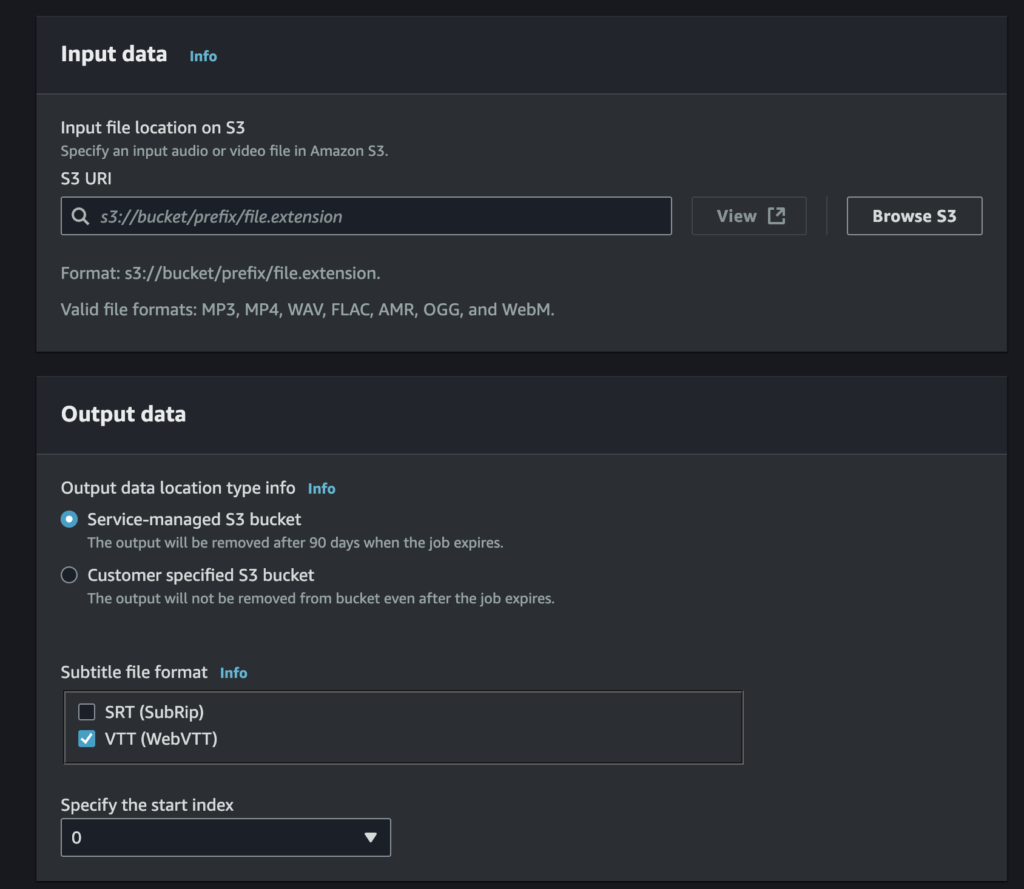
Submit the job and wait for a few minutes. After it’s done you can download the WebVTT file which you can use to create a summary and extract key points. Transcribe has a Free Tier for new users (first 12 months after creating an AWS account) for up to 60 minutes of transcription per month.
Extract summary and key points with PartyRock
For extracting the summary and key points, I decided to use PartyRock as it provides an easy way to use a natural language prompt to create an app. It can take the WebVTT file, extract the summary and key points, and allow me to ask questions on the generated content.
After you sign up for PartyRock, you can start giving it a prompt to create an app. An example prompt that you could use:
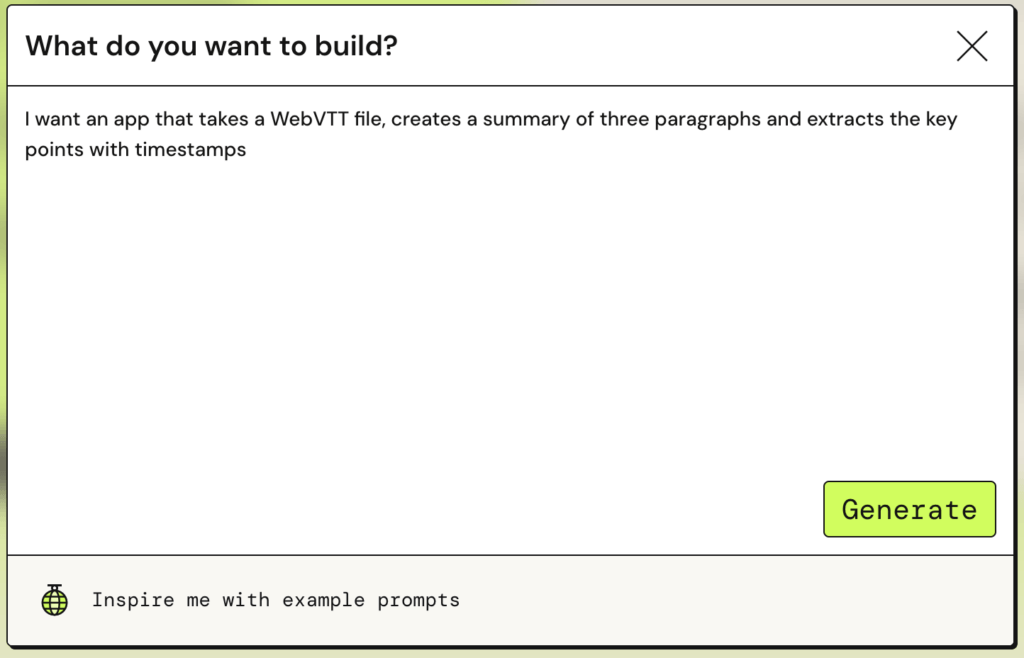
When PartyRock is done with generating, you will have an app with an option to upload a WebVTT file, which the app can generate a summary and key points from.
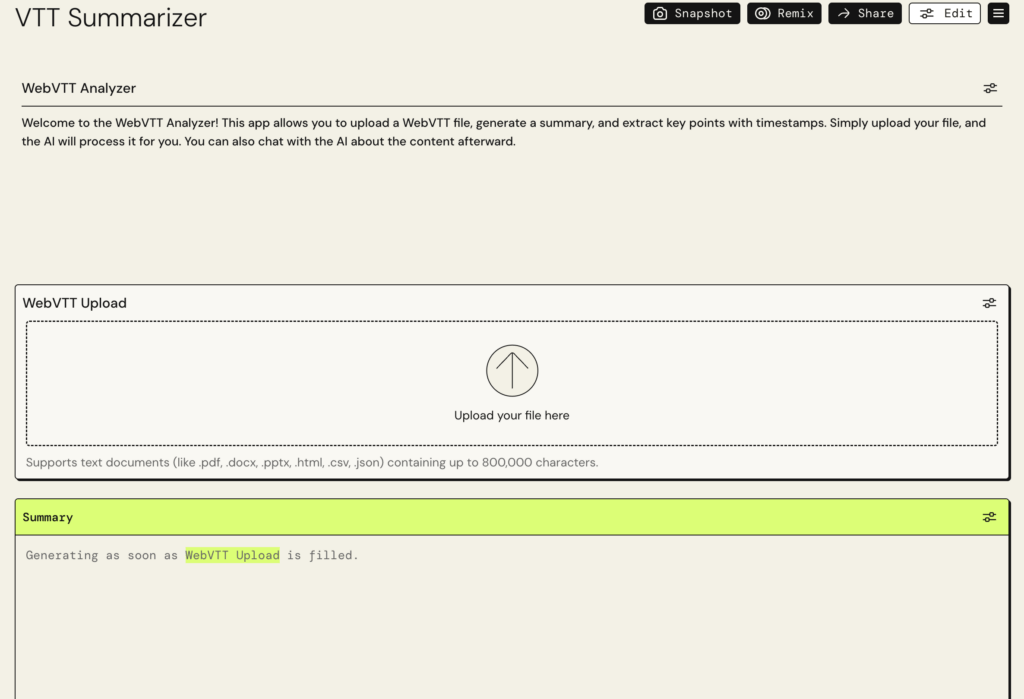
To save you some time in doing this yourself, I created an app that you can use without signing up:
https://partyrock.aws/u/amergrgic/F-hXTs7ec/WebVTT-summarizer-and-key-points
Summary
In this blog we talked about how to create show notes for your podcast, but this is of course not the only thing you can use WebVTT files for. Think about maybe a long meeting or training video that you transcribe and create a summary and key points for.
What are you going to use this for? I would love to know in the comments below 👇

Leave a Reply